
Cet article va vous permettre de réaliser la migration de votre Centreon 20.04 vers la version 20.10 pour Buster. Attention ce tutoriel est valable seulement pour les installation via les sources sur une distribution Debian Buster et ne concerne que l'installation en mode standalone.

- Suite à l'arrêt du service Bintray pour Conan le 1er mai 2021, j'ai dû modifier ce tutoriel pour la compilation du connecteur, du moteur et du broker. Un grand merci au staff des dev de Centreon pour leur réactivité.
- Comme les paquets sources ne sont pas encore en ligne, je vous mets la deuxième solution en téléchargeant les dépôts GitHub.
- Attention, prenez vos précautions avant de faire votre migration. Ceinture et bretelles ! Faites des sauvegardes avant de vous lancer dans la migration surtout si c'est l'infrastructure de production. Respectez-bien les consignes dans l'ordre surtout lors de la mise à jour de Centreon-Web.
1 Pré requis
Votre Centreon a été installé selon le tutoriel suivant Full Centreon 20.04 Buster. Il est conseillé de réaliser les mises à jour du système avant de commencer.
apt-get update && apt-get upgrade -y
2 Mise à jour de Centreon Clib
2.2a Installation via le github Centreon
Téléchargez le paquet git
apt install git -y
Téléchargez le dépôt github s'il n'existe pas.
cd /usr/local/src
git clone -b 21.04.x https://github.com/centreon/centreon-clib
cd centreon-clib
mkdir build
cd build
Si le dépôt github existe.
cd /usr/local/src/centreon-clib
git checkout 21.04.x
cd build
Passez au point 2.2c
2.2b Installation via les paquets sources

Téléchargez le binaire dans le dossier /usr/local/src et décompressez-le.
cd /usr/local/src
wget http://files.download.centreon.com/public/centreon-clib/centreon-clib-21.04.0.tar.gz
tar xzf centreon-clib-21.04.0.tar.gz
cd centreon-clib-21.04.0
mkdir build
cd build
2.2c Compilation
Préparons la compilation.
cmake \
-DWITH_TESTING=0 \
-DWITH_PREFIX=/usr \
-DWITH_SHARED_LIB=1 \
-DWITH_STATIC_LIB=0 \
-DWITH_PKGCONFIG_DIR=/usr/lib/pkgconfig ..
Extrait du résultat
-- Configuration Summary
-- ---------------------
--
-- Project
-- - Name Centreon Clib
-- - Version 21.04.1
-- - With shared library Yes
-- - With static library No
--
-- System
-- - Name Linux
-- - Version 4.19.0-16-amd64
-- - Processor x86_64
--
-- Build
-- - Compiler /usr/bin/c++ (GNU)
-- - Extra compilation flags -std=c++11
-- - Build unit tests No
--
-- Installation
-- - Prefix /usr
-- - Library directory /usr/lib
-- - Include directory /usr/include
-- - Package None
-- - pkg-config directory /usr/lib/pkgconfig
--
-- Configuring done
-- Generating done
-- Build files have been written to: /usr/local/src/centreon-clib/build
Ensuite compilez cette configuration et terminez par l’installation.
make && make install
C'est terminé pour Centreon Clib, nous pouvons continuer par la mise à jour des connecteurs Centreon.
3 Mise à jour des connecteurs Centreon
3.2a Installation via le github Centreon
Téléchargez le dépôt github
cd /usr/local/src
git clone -b 21.04.x https://github.com/centreon/centreon-connectors
cd centreon-connectors
mkdir build
cd build
Si le dépôt github existe.
cd /usr/local/src/centreon-connectors
git checkout 21.04.x
cd build
Passez au point 3.2c
3.2b Installation via les paquets sources

Les paquets nécessaires à l'installation sont déjà installés avec l'installation précédentes. Téléchargez le binaire dans le dossier /usr/local/src et décompressez-le.
cd /usr/local/src
wget http://files.download.centreon.com/public/centreon-connectors/centreon-connectors-21.04.0.tar.gz
tar xzf centreon-connectors-21.04.0.tar.gz
cd centreon-connectors-21.04.0
mkdir build
cd build
3.2c Compilation
Installons les librairies C++ nécessaires. Si vous avez déjà installé la version 20.10 avec cette méthode, normalement les librairies sont toujours installées.
conan install .. -s compiler.libcxx=libstdc++11 --build=missing
Préparons la compilation.
cmake \
-DWITH_PREFIX=/usr \
-DWITH_PREFIX_BINARY=/usr/lib/centreon-connector \
-DWITH_CENTREON_CLIB_INCLUDE_DIR=/usr/include \
-DWITH_TESTING=0 ..
Extrait du résultat
-- Found PkgConfig: /usr/bin/pkg-config (found version "0.29")
INFO -D_REENTRANT -D_GNU_SOURCE -DDEBIAN -fwrapv -fno-strict-aliasing -pipe -I/usr/local/include -D_LARGEFILE_SOURCE -D_FILE_OFFSET_BITS=64 -I/usr/lib/x86_64-linux-gnu/perl/5.28/CORE
-- Conan: Using autogenerated Findfmt.cmake
-- Library fmt found /root/.conan/data/fmt/7.1.3/_/_/package/56e0cf6d16ee57367a0661ab743f4e43b29223f8/lib/libfmt.a
-- Found: /root/.conan/data/fmt/7.1.3/_/_/package/56e0cf6d16ee57367a0661ab743f4e43b29223f8/lib/libfmt.a
-- Conan: Using autogenerated Findspdlog.cmake
-- Library spdlog found /root/.conan/data/spdlog/1.8.5/_/_/package/c7e1b1004c948250b7562beecd9031d66e8b92a7/lib/libspdlog.a
-- Found: /root/.conan/data/spdlog/1.8.5/_/_/package/c7e1b1004c948250b7562beecd9031d66e8b92a7/lib/libspdlog.a
-- Conan: Dependency fmt already found
-- Library spdlog found /root/.conan/data/spdlog/1.8.5/_/_/package/c7e1b1004c948250b7562beecd9031d66e8b92a7/lib/libspdlog.a
-- Found: /root/.conan/data/spdlog/1.8.5/_/_/package/c7e1b1004c948250b7562beecd9031d66e8b92a7/lib/libspdlog.a
-- Configuring done
-- Generating done
-- Build files have been written to: /usr/local/src/centreon-connectors/build
Ensuite compilons cette configuration et installons dans le dossier /usr/lib/centreon-connector/
make && make install
C'est terminé, nous pouvons continuer par la mise à jour de Centreon Engine.
4 Mise à jour de Centreon Engine
4.2a Installation via le github Centreon
Téléchargez le dépôt github s'il n'existe pas.
cd /usr/local/src
git clone -b 21.04.x https://github.com/centreon/centreon-engine
cd centreon-engine
mkdir build
cd build
Si le dépôt github existe.
cd /usr/local/src/centreon-engine
git checkout 21.04.x
cd build
Passez au point 4.2c
4.2b Installation via les paquets sources

Les paquets nécessaires à l'installation sont déjà installés avec l'installation précédentes. La dernière version stable est la 21.04.0. Téléchargez le binaire dans le dossier /usr/local/src et décompressez-le.
cd /usr/local/src
wget http://files.download.centreon.com/public/centreon-engine/centreon-engine-21.04.0.tar.gz
tar xzf centreon-engine-21.04.0.tar.gz
cd centreon-engine-21.04.0
mkdir build
cd build
4.2c Compilation
Installons les librairies C++ nécessaires. Si vous avez déjà installé la version 20.04 avec cette méthode, normalement les librairies sont toujours installées.
conan install .. -s compiler.libcxx=libstdc++11 --build=missing
Préparons la compilation. J'ai ajouté la directive -DWITH_SAMPLE_CONFIG=off évitant la création d'une configuration exemple qui ne servira pas et des problème de droit de fichiers.
cmake \
-DWITH_CENTREON_CLIB_INCLUDE_DIR=/usr/include \
-DWITH_CENTREON_CLIB_LIBRARY_DIR=/usr/lib \
-DWITH_PREFIX=/usr \
-DWITH_PREFIX_BIN=/usr/sbin \
-DWITH_PREFIX_CONF=/etc/centreon-engine \
-DWITH_USER=centreon-engine \
-DWITH_GROUP=centreon-engine \
-DWITH_LOGROTATE_SCRIPT=1 \
-DWITH_VAR_DIR=/var/log/centreon-engine \
-DWITH_RW_DIR=/var/lib/centreon-engine/rw \
-DWITH_STARTUP_SCRIPT=systemd \
-DWITH_STARTUP_DIR=/lib/systemd/system \
-DWITH_PKGCONFIG_SCRIPT=1 \
-DWITH_PKGCONFIG_DIR=/usr/lib/pkgconfig \
-DWITH_TESTING=0 ..
Extrait du résultat
-- Configuration Summary
-- ---------------------
--
-- Project
-- - Name Centreon Engine
-- - Version 21.04.3
--
-- System
-- - Name Linux
-- - Version 4.19.0-16-amd64
-- - Processor x86_64
--
-- Build
-- - Compiler /usr/bin/c++ (GNU)
-- - Extra compilation flags -std=c++14
-- - Build static core library yes
-- - External commands module enabled
-- - Unit tests disabled
-- - pkg-config script enabled
-- - logrotate script enabled
-- - Startup script Systemd script
--
-- Install
-- - Prefix /usr
-- - Binary prefix /usr/sbin
-- - Configuration prefix /etc/centreon-engine
-- - Library prefix /usr/lib/centreon-engine
-- - Include prefix /usr/include/centreon-engine
-- - var directory /var/log/centreon-engine
-- - Log archive directory /var/log/centreon-engine/archives
-- - RW directory /var/lib/centreon-engine/rw
-- - pkg-config directory /usr/lib/pkgconfig
-- - logrotate directory /etc/logrotate.d
-- - Startup directory /lib/systemd/system
-- - User centreon-engine
-- - Group centreon-engine
-- - Package None
--
-- Libraries
-- - clib include directory /usr/include
-- - clib library directory /usr/lib/libcentreon_clib.so
-- Configuring done
-- Generating done
-- Build files have been written to: /usr/local/src/centreon-engine/build
Ensuite compilons cette configuration et installons dans le système de fichiers.
make && make install
Pour vérifier, avant de continuer, le bon fonctionnement de la librairie partagée, saisissez la commande suivante:
centengine -V
[1622323080] [26532] Centreon Engine 21.04.3
[1622323080] [26532]
[1622323080] [26532] Copyright 1999-2009 Ethan Galstad
[1622323080] [26532] Copyright 2009-2010 Nagios Core Development Team and Community Contributors
[1622323080] [26532] Copyright 2011-2021 Centreon
[1622323080] [26532]
[1622323080] [26532] This program is free software: you can redistribute it and/or
[1622323080] [26532] modify it under the terms of the GNU General Public License version 2
[1622323080] [26532] as published by the Free Software Foundation.
[1622323080] [26532]
[1622323080] [26532] Centreon Engine is distributed in the hope that it will be useful,
[1622323080] [26532] but WITHOUT ANY WARRANTY; without even the implied warranty of
[1622323080] [26532] MERCHANTABILITY or FITNESS FOR A PARTICULAR PURPOSE. See the GNU
[1622323080] [26532] General Public License for more details.
[1622323080] [26532]
[1622323080] [26532] You should have received a copy of the GNU General Public License
[1622323080] [26532] along with this program. If not, see
[1540917958] [62218] <http://www.gnu.org/licenses/>.
La mise à jour de Centreon-Engine est terminée. Nous allons arrêter le moteur pour flusher les données.
systemctl daemon-reload && systemctl stop centengine
5 Mise à jour des Plugins Centreon
Il est souhaitable mais non obligatoire de mettre à jour les plugins centreon. Attention, il faudra peut-être faire des ajustements de macro sur certains plugins.
Téléchargez le binaire dans le dossier /usr/local/src et décompressez-le.
cd /usr/local/src
wget http://files.download.centreon.com/public/centreon-plugins/centreon-plugins-20210421.tar.gz
tar xzf centreon-plugins-20210421.tar.gz
cd centreon-plugins-20210421
Le chemin utilisé pour les plugins Centreon est préconisé pour une installation centreon-web > 2.8.x. Les fichiers avec extension pl sont des fichiers perl fastpacked.
chmod +x *
mkdir -p /usr/lib/centreon/plugins
mv * /usr/lib/centreon/plugins/
6 Mise à jour de Centreon-Broker
A partir de cette étape, il est préférable d'arrêter la supervision de la plateforme. Ceci permet de vider les fichiers cache. Arrêtez tous les collecteurs et le broker. On commence par les moteurs puis ensuite par le broker du central.
systemctl stop centengine && systemctl stop cbd
6.2a Installation via le github Centreon
Téléchargez le dépôt github s'il n'existe pas.
cd /usr/local/src
git clone -b 21.04.x https://github.com/centreon/centreon-broker
cd centreon-broker
mkdir build
cd build
Si le dépôt github existe.
cd /usr/local/src/centreon-broker
git checkout 21.04.x
cd build
Passez au point 6.2c
6.2b Installation via les paquets sources

Téléchargez le binaire dans le dossier /usr/local/src et décompressez-le.
cd /usr/local/src
wget http://files.download.centreon.com/public/centreon-broker/centreon-broker-21.04.0.tar.gz
tar xzf centreon-broker-21.04.0.tar.gz
cd centreon-broker-21.04.0
mkdir build
cd build
6.2c Compilation
Installons les librairies C++ nécessaires, il y aura peut-être de nouvelles librairies à télécharger.
conan install .. -s compiler.libcxx=libstdc++11 --build=missing
Préparons la compilation.
cmake \
-DWITH_DAEMONS='central-broker;central-rrd' \
-DWITH_GROUP=centreon-broker \
-DWITH_PREFIX=/usr \
-DWITH_PREFIX_BIN=/usr/sbin \
-DWITH_PREFIX_CONF=/etc/centreon-broker \
-DWITH_PREFIX_LIB=/usr/lib/centreon-broker \
-DWITH_PREFIX_VAR=/var/lib/centreon-broker \
-DWITH_PREFIX_MODULES=/usr/share/centreon/lib/centreon-broker \
-DWITH_STARTUP_SCRIPT=systemd \
-DWITH_STARTUP_DIR=/lib/systemd/system \
-DWITH_TESTING=0 \
-DWITH_USER=centreon-broker ..
Extrait du résultat
-- Configuration Summary
-- ---------------------
--
-- Project
-- - Name Centreon Broker
-- - Version 21.04.2
--
-- System
-- - Name Linux
-- - Version 4.19.0-16-amd64
-- - Processor x86_64
--
-- Build
-- - Compiler /usr/bin/c++ (GNU)
-- - Extra compilation flags -std=c++14
-- - Unit tests disabled
-- - Startup script systemd
-- - Module stats, neb, rrd, sql, storage, influxdb, graphite, bam, tcp, tls, lua
--
-- Install
-- - Prefix /usr
-- - Binary prefix /usr/sbin
-- - Library prefix /usr/lib/centreon-broker
-- - Modules prefix /usr/share/centreon/lib/centreon-broker
-- - Include prefix /usr/include/centreon-broker
-- - Configuration prefix /etc/centreon-broker
-- - Startup dir /lib/systemd/system
-- - User centreon-broker
-- - Group centreon-broker
-- - Package None
--
-- Configuring done
-- Generating done
-- Build files have been written to: /usr/local/src/centreon-broker/build
Ensuite compilons cette configuration et installons dans le système de fichiers.
make && make install
Le service ayant changé, il faut saisir la commande suivante. Attention pour un poller distant, il ne faut pas activer le broker, ne lancez pas ces commandes. Nous arrêterons aussi le broker :
systemctl daemon-reload && systemctl stop cbd
La mise à jour de Centreon-Broker est terminée, il faut passer à l’installation de Centreon-Gorgone.
7 Mise à jour de Centreon-Gorgone
Téléchargez le binaire du 02/06/2021 dans le dossier /usr/local/src et décompressez-le.
cd /usr/local/src wget http://files.download.centreon.com/public/centreon-gorgone/centreon-gorgone-21.04.1.tar.gz tar xzf centreon-gorgone-21.04.1.tar.gz cd centreon-gorgone-21.04.1
Lancez la ligne de commande ci-dessous pour débuter l'installation. On ne peut pas utiliser la méthode de mise à jour, car il n'existe pas actuellement de fichier de post configuration /etc/centreon-gorgone/instGorgone.conf
./install.sh -i
Pour la mise à jour d'un poller distant, lancez cette commande.
./install.sh -i -e INSTALLATION_TYPE="poller"
Au lancement du script, le programme vérifie certaines informations. Répondre y pour continuer
Script requirements OK Found distribution debian 10 Loading distribution specific input variables install/inputvars.debian.env Loading user specific input variables inputvars.env Installation type central Installation mode install Welcome to Centreon installation script! Should we start? [Y/n] >y
L'installation vérifie les prérequis. Répondre y pour continuer
Centreon installation requirements --------------------------------------------------------------------------------------------------------------------------------- Installation requirements OK Gorgone information --------------------------------------------------------------------------------------------------------------------------------- Gorgone user (GORGONE_USER) centreon-gorgone Gorgone group (GORGONE_GROUP) centreon-gorgone Gorgone configuration directory (GORGONE_ETC_DIR) /etc/centreon-gorgone Gorgone log directory (GORGONE_LOG_DIR) /var/log/centreon-gorgone Gorgone variable library directory (GORGONE_VARLIB_DIR) /var/lib/centreon-gorgone Gorgone cache directory (GORGONE_CACHE_DIR) /var/cache/centreon-gorgone Centreon user (CENTREON_USER) centreon Centreon home directory (CENTREON_HOME) /var/spool/centreon Centreon configuration directory (CENTREON_ETC_DIR) /etc/centreon Centreon service (CENTREON_SERVICE) centreon Engine user (ENGINE_USER) centreon-engine Engine group (ENGINE_GROUP) centreon-engine Broker user (BROKER_USER) centreon-broker Broker group (BROKER_GROUP) centreon-broker Everything looks good, proceed to installation? [y/N] >y
Le programme s'installe.
Build files ------------------------------------------------------------------------------------------------------------------------------------------------------- Copying files to '/tmp/centreon-setup' OK Replacing macros OK Building installation tree OK Install builded files ------------------------------------------------------------------------------------------------------------------------------------------------------- Copying files from '/tmp/centreon-setup' to final directory OK Install remaining files ------------------------------------------------------------------------------------------------------------------------------------------------------- Centreon configuration /etc/centreon-gorgone/config.d/30-centreon.yaml.new Centreon API configuration OK Sysconfig Gorgoned configuration /etc/default/gorgoned.new Logrotate Gorgoned configuration /etc/logrotate.d/gorgoned.new Update groups memberships ------------------------------------------------------------------------------------------------------------------------------------------------------- Add user 'centreon-gorgone' to group 'centreon-broker' OK Add user 'centreon-gorgone' to group 'centreon-engine' OK Add user 'centreon-engine' to group 'centreon-gorgone' OK Add user 'centreon-broker' to group 'centreon-gorgone' OK Configure and restart services ------------------------------------------------------------------------------------------------------------------------------------------------------- Enabling service 'gorgoned' OK Reloading systemctl daemon OK Restarting service 'gorgoned' OK You're done! ------------------------------------------------------------------------------------------------------------------------------------------------------- Take a look at the documentation https://docs.centreon.com/current. Thanks for using Gorgone! Follow us on https://github.com/centreon/centreon-gorgone!
Le programme n'a pas remplacé nos anciens fichiers de configuration. Continuons avec la mise à jour de Centreon-web
8 Mise à jour de Centreon Web
8.1 Installation en ligne de commande
Téléchargez le binaire du 07/06/2021 dans le dossier /usr/local/src et décompressez-le.
cd /usr/local/src wget http://files.download.centreon.com/public/centreon/centreon-web-21.04.2.tar.gz tar xzf centreon-web-21.04.2.tar.gz cd centreon-web-21.04.2
8.2 Configuration des dépendances Php
Lancer la commande pour installer les dépendances php
composer install --no-dev --optimize-autoloader -n
8.3 Configuration des dépendances Javascript
Exécutez les commandes suivantes.
npm ci npm run build
8.4 mise à jour de Centreon-web
Lancez la ligne de commande ci-dessous pour effectuer la mise à jour.
./install.sh -u /etc/centreon
Au lancement du script, le programme confirme si toutes les dépendances sont satisfaites. Répondre y pour l'installation de gorgone.
############################################################################### # # # Centreon (www.centreon.com) # # # # infos@centreon.com # # # # Make sure you have installed and configured # # centreon-gorgone - sudo - sed - php - apache - rrdtool - mysql # # # ############################################################################### ------------------------------------------------------------------------ Checking all needed binaries ------------------------------------------------------------------------ rm OK cp OK mv OK /usr/bin/chmod OK /usr/bin/chown OK echo OK more OK mkdir OK find OK /usr/bin/grep OK /usr/bin/cat OK /usr/bin/sed OK ------------------------------------------------------------------------ Check mandatory gorgone service status ------------------------------------------------------------------------ Is the Gorgone module already installed? [y/n], default to [n]: >y
Le module d'installation détecte une ancienne version. Répondre y pour utiliser les paramètres de la version existante.
------------------------------------------------------------------------ Detecting old installation ------------------------------------------------------------------------ Finding configuration file in: /etc/centreon OK You seem to have an existing Centreon. Do you want to use the last Centreon install parameters ? [y/n], default to [y]: > y
Le module d'installation va vous demander si vous souhaitez installer les modules: l'interface Web Centreon, les plugins Centreon et les Traps handler Centreon. Nous utiliserons tous les modules.
Using: /etc/centreon/instCentCore.conf /etc/centreon/instCentPlugins.conf /etc/centreon/instCentStorage.conf /etc/centreon/instCentWeb.conf OK Do you want to install : Centreon Web Front [y/n], default to [n]: > y Do you want to install : Centreon Nagios Plugins [y/n], default to [n]: > y Do you want to install : CentreonTrapd process [y/n], default to [n]: > y
Le script d'installation va maintenant procéder à l'installation des différents modules.
Commençons par Gorgone, validez par défaut.
Commençons par Gorgone, validez par défaut.
------------------------------------------------------------------------ Gorgone module Installation ------------------------------------------------------------------------ Where is your gorgone module folder ? [/var/lib/centreon-gorgone] default to [/var/lib/centreon-gorgone] > Path /var/lib/centreon-gorgone OK Where is your gorgone configuration folder ? [/etc/centreon-gorgone] default to [/etc/centreon-gorgone] > What is the Gorgone user ? [centreon-gorgone] default to [centreon-gorgone] > What is the Gorgone group ? [centreon-gorgone] default to [centreon-gorgone] >
Continuons avec l'installation de Centreon-Web.
------------------------------------------------------------------------ Start CentWeb Installation ------------------------------------------------------------------------ /usr/bin/perl OK check PHP version OK Composer dependencies are installed OK Frontend application is built OK Finding Apache user : www-data Finding Apache group : www-data Path OK Path OK Add group centreon to user www-data OK Add group centreon to user centreon-engine OK Add group centreon-engine to user www-data OK Add group centreon-engine to user centreon OK Add group www-data to user centreon OK
Configuration des commandes utilisées par Sudo. Validez les chemins par défaut et répondre y pour la configuration sudo.
------------------------------------------------------------------------ Configure Sudo ------------------------------------------------------------------------ Where is your service command binary ? default to [/usr/sbin/service] > Your sudo has been configured previously Do you want to reconfigure your sudo ? (WARNING) [y/n], default to [n]: > y Configuring Sudo OK
Configuration du serveur Web. Laissez par défaut en répondant n. Important, il ne faut pas redémarrer le serveur Apache pour la migration.
------------------------------------------------------------------------ Configure Apache server ------------------------------------------------------------------------ Create '/etc/apache2/conf-available/centreon.conf' OK Configuring Apache OK Do you want to reload your Apache ? [y/n], default to [n]: > ------------------------------------------------------------------------ Configure PHP FPM service ------------------------------------------------------------------------ Create '/etc/php/7.3/fpm/pool.d/centreon.conf' OK Configuring PHP FPM OK Do you want to reload PHP FPM service ? [y/n], default to [n]: > Preparing Centreon temporary files Modify rights on /var/log/centreon OK Modify rights on /var/lib/centreon/installs OK Modify rights on /etc/centreon OK Modify rights on /var/cache/centreon OK Change macros for insertBaseConf.sql OK Change macros for sql update files OK Change macros for php files OK Change macros for php env and config file OK Change macros for perl binary OK Modify rights on /etc/centreon-engine OK Add group centreon-broker to user www-data OK Add group centreon-broker to user centreon OK Add group centreon to user centreon-broker OK Add group centreon-gorgone to user centreon OK Add group centreon-gorgone to user www-data OK Add group centreon to user centreon-gorgone OK Add group centreon-broker to user centreon-gorgone OK Add group centreon to user centreon-gorgone OK Add group www-data to user centreon-gorgone OK Modify rights on /etc/centreon-broker OK Disconnect users from WebUI All users are disconnected FAIL Copy CentWeb in system directory Install CentWeb (web front of centreon) OK Modify rights for install directory OK Install libraries OK Write rights to Smarty Cache OK Change macros for centreon.cron OK Install Centreon cron.d file OK Change macros for centAcl.php OK Change macros for downtimeManager.php OK Change macros for centreon-backup.pl OK Install cron directory OK Modify rights for eventReportBuilder OK Modify rights for dashboardBuilder OK Modify rights for centreon-backup.pl OK Modify rights for centreon-backup-mysql.sh OK Change macros for centreon.logrotate OK Install Centreon logrotate.d file OK Prepare centFillTrapDB OK Install centFillTrapDB OK Prepare centreon_trap_send OK Install centreon_trap_send OK Prepare centreon_check_perfdata FAIL Install centreon_check_perfdata FAIL Prepare centreonSyncPlugins OK Install centreonSyncPlugins OK Prepare centreonSyncArchives OK Install centreonSyncArchives OK Install generateSqlLite OK Install changeRrdDsName.pl OK Install export-mysql-indexes OK Install import-mysql-indexes OK Install clapi binary OK Centreon Web Perl lib installed OK ------------------------------------------------------------------------ Pear Modules ------------------------------------------------------------------------ Check PEAR modules PEAR 1.4.9 1.10.6 OK DB 1.7.6 1.10.0 OK Date 1.4.6 1.4.7 OK All PEAR modules OK
On ne modifiera pas la configuration de Centreon-Gorgone, laissez par défaut.
------------------------------------------------------------------------ Achieve gorgone's module integration ------------------------------------------------------------------------ cp: impossible d'évaluer '/root/.ssh': Aucun fichier ou dossier de ce type Cannot move the SSH keys to /var/lib/centreon-gorgone/.ssh FAIL A configuration file already exists. Do you want to overwrite it ? [y/n], default to [n]: > If needed, please update /etc/centreon-gorgone/config.d/30-PASSEDon.yaml Create centreon config folders OK A configuration file already exists. Do you want to overwrite it ? [y/n], default to [n]: > If needed, please update /etc/centreon/config.yaml PASSED Gorgone configuration structure OK ------------------------------------------------------------------------ Create configuration and installation files ------------------------------------------------------------------------ ------------------------------------------------------------------------ Centreon Post Install ------------------------------------------------------------------------ Create /usr/share/centreon/www/install/install.conf.php OK Create /etc/centreon/instCentWeb.conf OK ------------------------------------------------------------------------ Starting CentStorage Installation ------------------------------------------------------------------------ Preparing Centreon temporary files /tmp/centreon-setup exists, it will be moved... install www/install/createTablesCentstorage.sql OK CentStorage status Directory already exists PASSED CentStorage metrics Directory already exists PASSED Change right : /var/run/centreon OK Install logAnalyserBroker OK Change macros for centstorage.cron OK Install CentStorage cron OK Create /etc/centreon/instCentStorage.conf OK ------------------------------------------------------------------------ Starting Centreon Plugins Installation ------------------------------------------------------------------------ Create /etc/centreon/instCentPlugins.conf OK
Installation des plugins pour les Traps SNMP, laissez par défaut.
------------------------------------------------------------------------ Starting CentreonTrapD Installation ------------------------------------------------------------------------ Finding Apache user : www-data Preparing Centreon temporary files /tmp/centreon-setup exists, it will be moved... Change macros for snmptrapd.conf OK Replace CentreonTrapd init script Macro OK Replace CentreonTrapd default script Macro OK Do you want me to install CentreonTrapd init script ? [y/n], default to [n]: > CentreonTrapd init script not installed, please use : /usr/share/centreon/examples/centreontrapd.init.d PASSED Should I overwrite all your SNMP configuration files? [y/n], default to [n]: > Install : centreontrapdforward OK Install : centreontrapd OK Change macros for centreontrapd.logrotate OK Install Centreon Trapd logrotate.d file OK Create /etc/centreon/instCentPlugins.conf OK ############################################################################### # # # Thanks for using Centreon. # # ----------------------- # # # # Go to the URL : http://vmbuster.home/centreon/ # # to finish the setup # # # # Please read the documentation available here : # # documentation.centreon.com # # # # ------------------------------------------------------------------ # # # # Report bugs at https://github.com/centreon/centreon/issues # # # # Contact : contact@centreon.com # # http://www.centreon.com # # # # ----------------------- # # For security issues, please read our security policy # # https://github.com/centreon/centreon/security/policy # # # ###############################################################################
Avant de continuer, nous allons supprimer les sessions en cache.
rm /var/lib/centreon/sessions/*
Supprimer le fichier suivant :
rm /usr/share/centreon/src/Centreon/Infrastructure/HostConfiguration/HostConfigurationRepositoryRDB.php
Relancez apache.
systemctl reload apache2
Il faut terminer l’installation en mode Web.
8.5 Installation en mode Web
Utilisez un navigateur internet récent et saisissez l’url suivante :
http://<ip du serveur centreon>/centreon/
http://<ip du serveur centreon>/centreon/
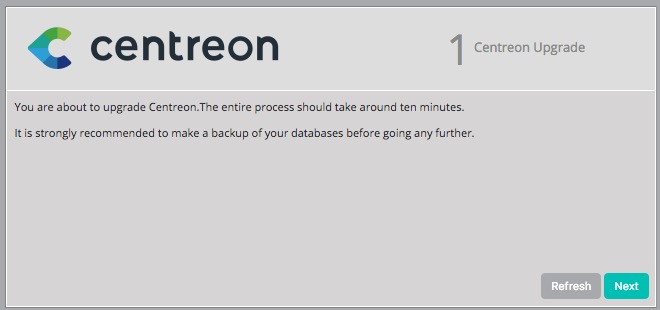
Démarrage de l'installation Web, cliquez sur "Next"
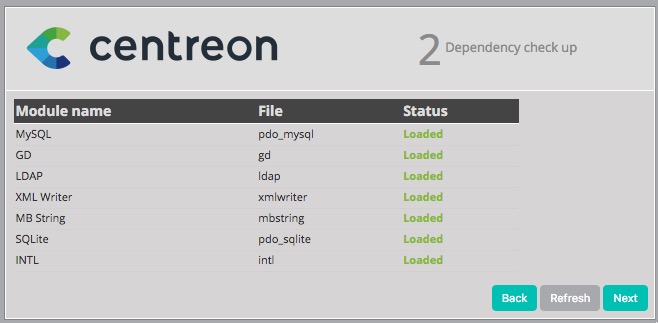
Validation des dépendances, cliquez sur "next".
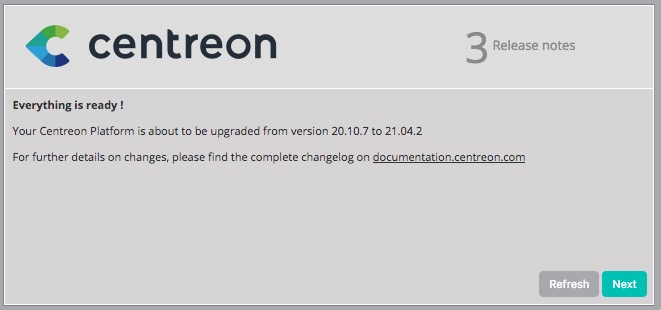
Cliquez sur "next".
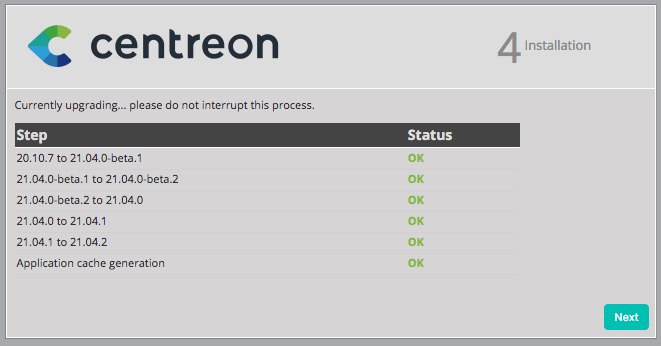
Cliquez sur "Next".

Fin de l'installation, cliquez sur Finish

9 Application de la configuration
Appliquez de nouveau la configuration sans redémarrer le moteur.
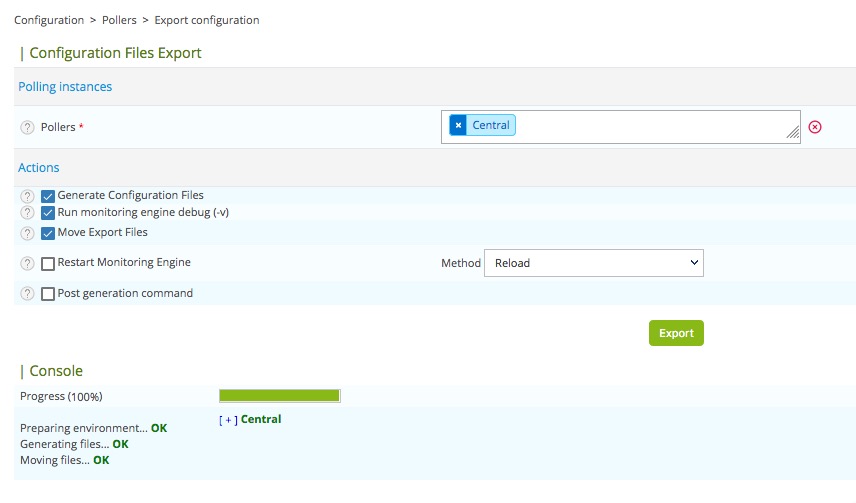
Redémarrez Gorgone. Démarrez le broker et le moteur
systemctl restart gorgoned && systemctl start cbd && systemctl start centengine
Vérifiez le fonctionnement du moteur. Dans notre exemple ci-dessous, il s'agit d'une architecture distribuée. Il est normal d'avoir certains messages d'erreurs car le poller n'a pas été migré en 21.04.
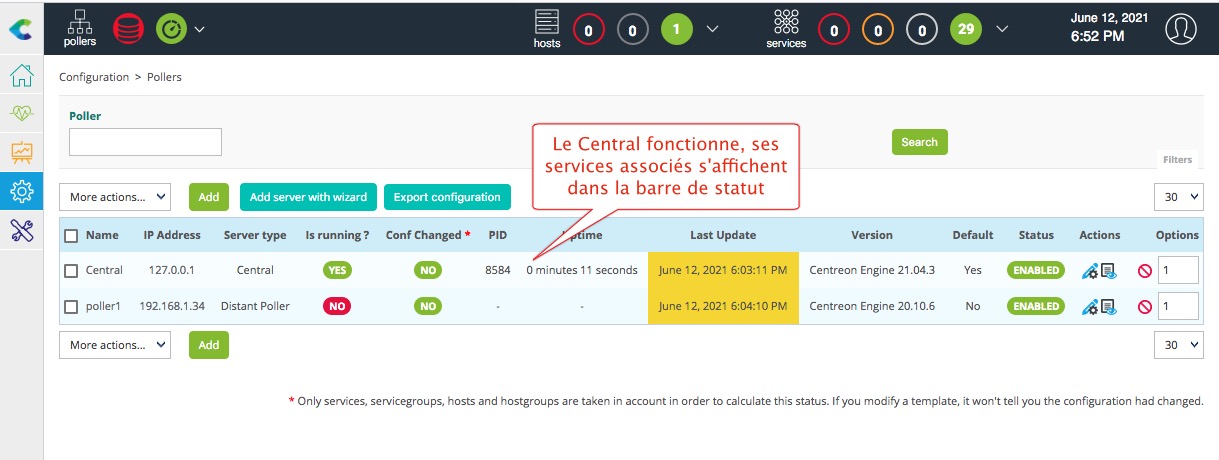
10 Mise à jour d'un collecteur distant
La mise à jour d'un collecteur distant est beaucoup plus simple. Les opérations sont identiques pour clib, centreon-connecteur, centreon-engine et les plugins centreon. Pour le broker, il faut compiler la nouvelle version sans installer le service. Appliquez le paragraphe 7 pour la mise à jour de Centreon-Gorgone.
10.1 Mise à jour du module Web
Téléchargez le binaire dans le dossier /usr/local/src et décompressez-le.
cd /usr/local/src wget http://files.download.centreon.com/public/centreon/centreon-web-21.04.2.tar.gz tar xzf centreon-web-21.04.2.tar.gz cd centreon-web-21.04.2
Lancez la ligne de commande ci-dessous pour effectuer la mise à jour.
./install.sh -u /etc/centreon
Il faut surtout répondre n pour l'installation de Centreon Web Front
############################################################################### # # # Centreon (www.centreon.com) # # # # infos@centreon.com # # # # Make sure you have installed and configured # # centreon-gorgone - sudo - sed - php - apache - rrdtool - mysql # # # ############################################################################### ------------------------------------------------------------------------ Checking all needed binaries ------------------------------------------------------------------------ rm OK cp OK mv OK /usr/bin/chmod OK /usr/bin/chown OK echo OK more OK mkdir OK find OK /usr/bin/grep OK /usr/bin/cat OK /usr/bin/sed OK ------------------------------------------------------------------------ Check mandatory gorgone service status ------------------------------------------------------------------------ Is the Gorgone module already installed? [y/n], default to [n]: > y ------------------------------------------------------------------------ Detecting old installation ------------------------------------------------------------------------ Finding configuration file in: /etc/centreon OK You seem to have an existing Centreon. Do you want to use the last Centreon install parameters ? [y/n], default to [y]: > y Using: /etc/centreon/instCentPlugins.conf OK Do you want to install : Centreon Web Front [y/n], default to [n]: > n Do you want to install : Centreon Nagios Plugins [y/n], default to [n]: > y Do you want to install : CentreonTrapd process [y/n], default to [n]: > y ------------------------------------------------------------------------ Starting Centreon Plugins Installation ------------------------------------------------------------------------ Path OK Path OK Where is your CentPlugins lib directory default to [/var/lib/centreon/centplugins] > Path /var/lib/centreon/centplugins OK Create /etc/centreon/instCentPlugins.conf OK ------------------------------------------------------------------------ Starting CentreonTrapD Installation ------------------------------------------------------------------------ Path OK Path OK Creating directory /var/run/centreon OK Finding Apache user : www-data Preparing Centreon temporary files Change macros for snmptrapd.conf OK Replace CentreonTrapd init script Macro OK Replace CentreonTrapd default script Macro OK cp: impossible de créer le fichier standard '/examples/centreontrapd.default': Aucun fichier ou dossier de ce type cp: impossible de créer le fichier standard '/examples/centreontrapd.init.d': Aucun fichier ou dossier de ce type Do you want me to install CentreonTrapd init script ? [y/n], default to [n]: > CentreonTrapd init script not installed, please use : /examples/centreontrapd.init.d PASSED Should I overwrite all your SNMP configuration files? [y/n], default to [n]: > Install : centreontrapdforward OK Install : centreontrapd OK Change macros for centreontrapd.logrotate OK Install Centreon Trapd logrotate.d file OK Create /etc/centreon/instCentPlugins.conf OK ############################################################################### # # # Thanks for using Centreon. # # ----------------------- # # # # Go to the URL : http://testpollerbuster.home/centreon/ # # to finish the setup # # # # Please read the documentation available here : # # documentation.centreon.com # # # # ------------------------------------------------------------------ # # # # Report bugs at https://github.com/centreon/centreon/issues # # # # Contact : contact@centreon.com # # http://www.centreon.com # # # # ----------------------- # # For security issues, please read our security policy # # https://github.com/centreon/centreon/security/policy # # # ###############################################################################
Redémarrez Centreon-Gorgone
systemctl restart gorgoned
Connectez-vous à l'IHM. Sélectionnez Configuration Poller. Sélectionnez le poller distant et exportez la configuration.
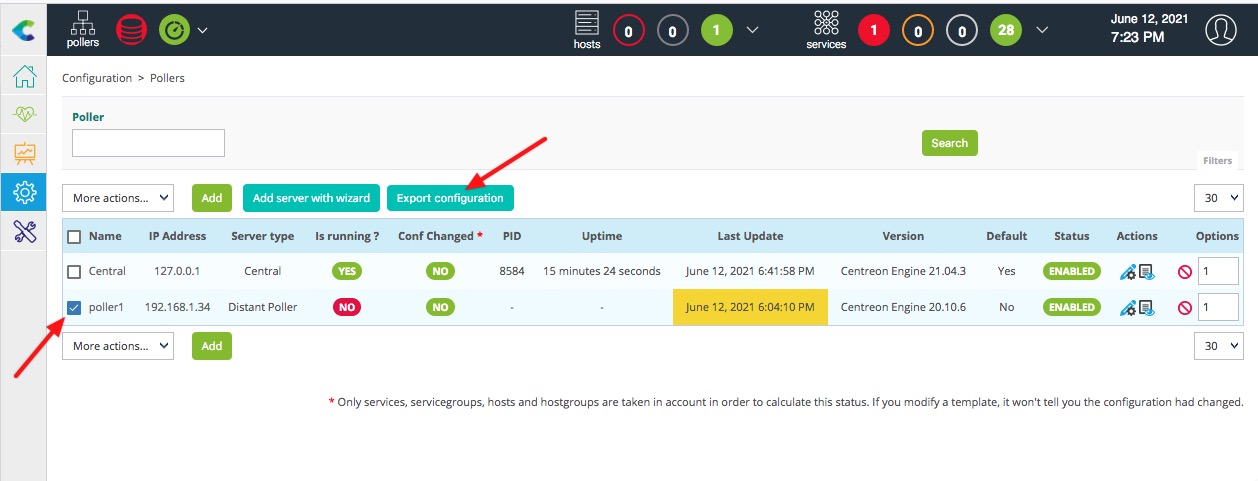
Appliquez de nouveau la configuration avec la méthode restart.
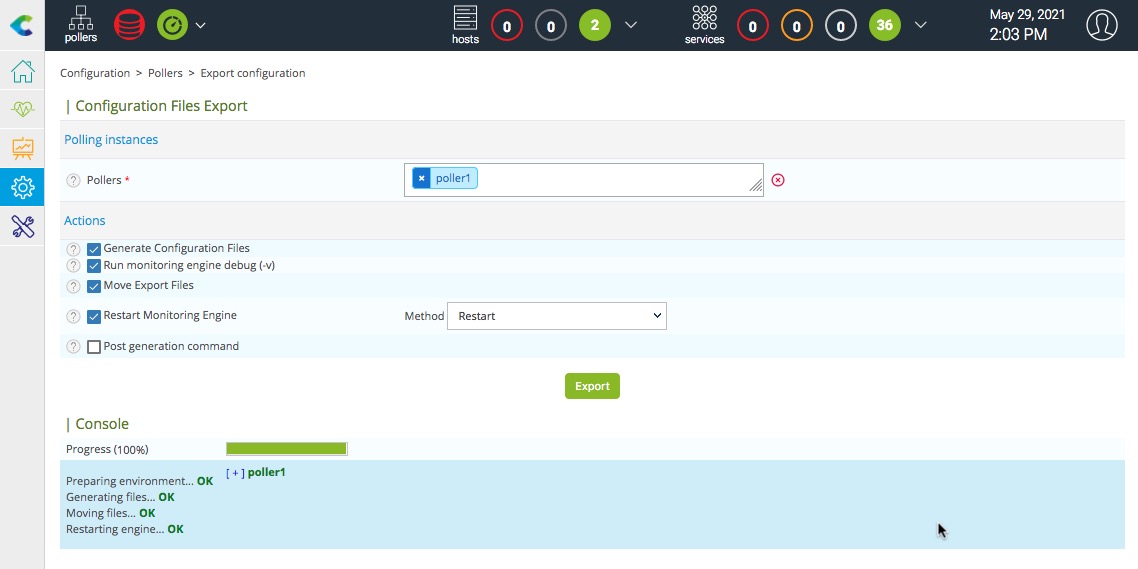
Vérifiez de nouveau la connectivité du poller
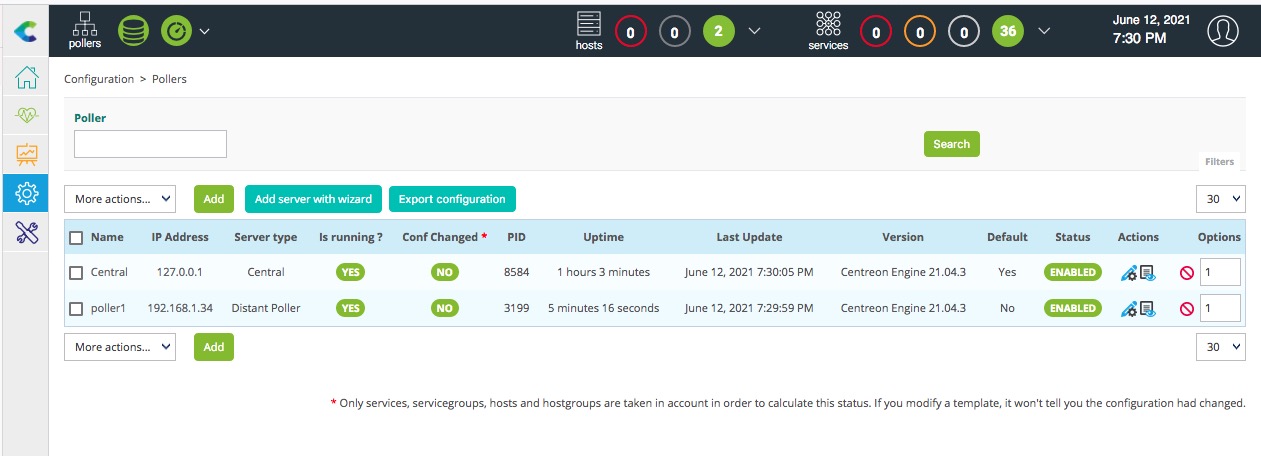
11 Mise à jour des widgets
Téléchargez les binaires des widgets compatibles avec cette version.
cd /usr/local/src wget http://files.download.centreon.com/public/centreon-widgets/centreon-widget-engine-status/centreon-widget-engine-status-21.04.0.tar.gz wget http://files.download.centreon.com/public/centreon-widgets/centreon-widget-graph-monitoring/centreon-widget-graph-monitoring-21.04.0.tar.gz wget http://files.download.centreon.com/public/centreon-widgets/centreon-widget-grid-map/centreon-widget-grid-map-21.04.0.tar.gz wget http://files.download.centreon.com/public/centreon-widgets/centreon-widget-host-monitoring/centreon-widget-host-monitoring-21.04.0.tar.gz wget http://files.download.centreon.com/public/centreon-widgets/centreon-widget-hostgroup-monitoring/centreon-widget-hostgroup-monitoring-21.04.0.tar.gz wget http://files.download.centreon.com/public/centreon-widgets/centreon-widget-httploader/centreon-widget-httploader-21.04.0.tar.gz wget http://files.download.centreon.com/public/centreon-widgets/centreon-widget-live-top10-cpu-usage/centreon-widget-live-top10-cpu-usage-21.04.0.tar.gz wget http://files.download.centreon.com/public/centreon-widgets/centreon-widget-live-top10-memory-usage/centreon-widget-live-top10-memory-usage-21.04.0.tar.gz wget http://files.download.centreon.com/public/centreon-widgets/centreon-widget-service-monitoring/centreon-widget-service-monitoring-21.04.0.tar.gz wget http://files.download.centreon.com/public/centreon-widgets/centreon-widget-servicegroup-monitoring/centreon-widget-servicegroup-monitoring-21.04.0.tar.gz wget http://files.download.centreon.com/public/centreon-widgets/centreon-widget-tactical-overview/centreon-widget-tactical-overview-21.04.0.tar.gz
Décompressez les archives
tar xzf centreon-widget-engine-status-21.04.0.tar.gz tar xzf centreon-widget-graph-monitoring-21.04.0.tar.gz tar xzf centreon-widget-grid-map-21.04.0.tar.gz tar xzf centreon-widget-host-monitoring-21.04.0.tar.gz tar xzf centreon-widget-hostgroup-monitoring-21.04.0.tar.gz tar xzf centreon-widget-httploader-21.04.0.tar.gz tar xzf centreon-widget-live-top10-cpu-usage-21.04.0.tar.gz tar xzf centreon-widget-live-top10-memory-usage-21.04.0.tar.gz tar xzf centreon-widget-service-monitoring-21.04.0.tar.gz tar xzf centreon-widget-servicegroup-monitoring-21.04.0.tar.gz tar xzf centreon-widget-tactical-overview-21.04.0.tar.gz
Déplaçons les widgets dans le dossier réservé à ceux-ci.
cp -r centreon-widget-engine-status-21.04.0/engine-status/* /usr/share/centreon/www/widgets/engine-status/ cp -r centreon-widget-graph-monitoring-21.04.0/graph-monitoring/* /usr/share/centreon/www/widgets/graph-monitoring/ cp -r centreon-widget-grid-map-21.04.0/grid-map/* /usr/share/centreon/www/widgets/grid-map/ cp -r centreon-widget-host-monitoring-21.04.0/host-monitoring/* /usr/share/centreon/www/widgets/host-monitoring/ cp -r centreon-widget-hostgroup-monitoring-21.04.0/hostgroup-monitoring/* /usr/share/centreon/www/widgets/hostgroup-monitoring/ cp -r centreon-widget-httploader-21.04.0/httploader/* /usr/share/centreon/www/widgets/httploader/ cp -r centreon-widget-live-top10-cpu-usage-21.04.0/live-top10-cpu-usage/* /usr/share/centreon/www/widgets/live-top10-cpu-usage/ cp -r centreon-widget-live-top10-memory-usage-21.04.0/live-top10-memory-usage/* /usr/share/centreon/www/widgets/live-top10-memory-usage/ cp -r centreon-widget-service-monitoring-21.04.0/service-monitoring/* /usr/share/centreon/www/widgets/service-monitoring/ cp -r centreon-widget-servicegroup-monitoring-21.04.0/servicegroup-monitoring/* /usr/share/centreon/www/widgets/servicegroup-monitoring/ cp -r centreon-widget-tactical-overview-21.04.0/tactical-overview/* /usr/share/centreon/www/widgets/tactical-overview/
Authentifiez-vous sur l’interface Web de Centreon. Sélectionnez Administration / Extensions / Manager
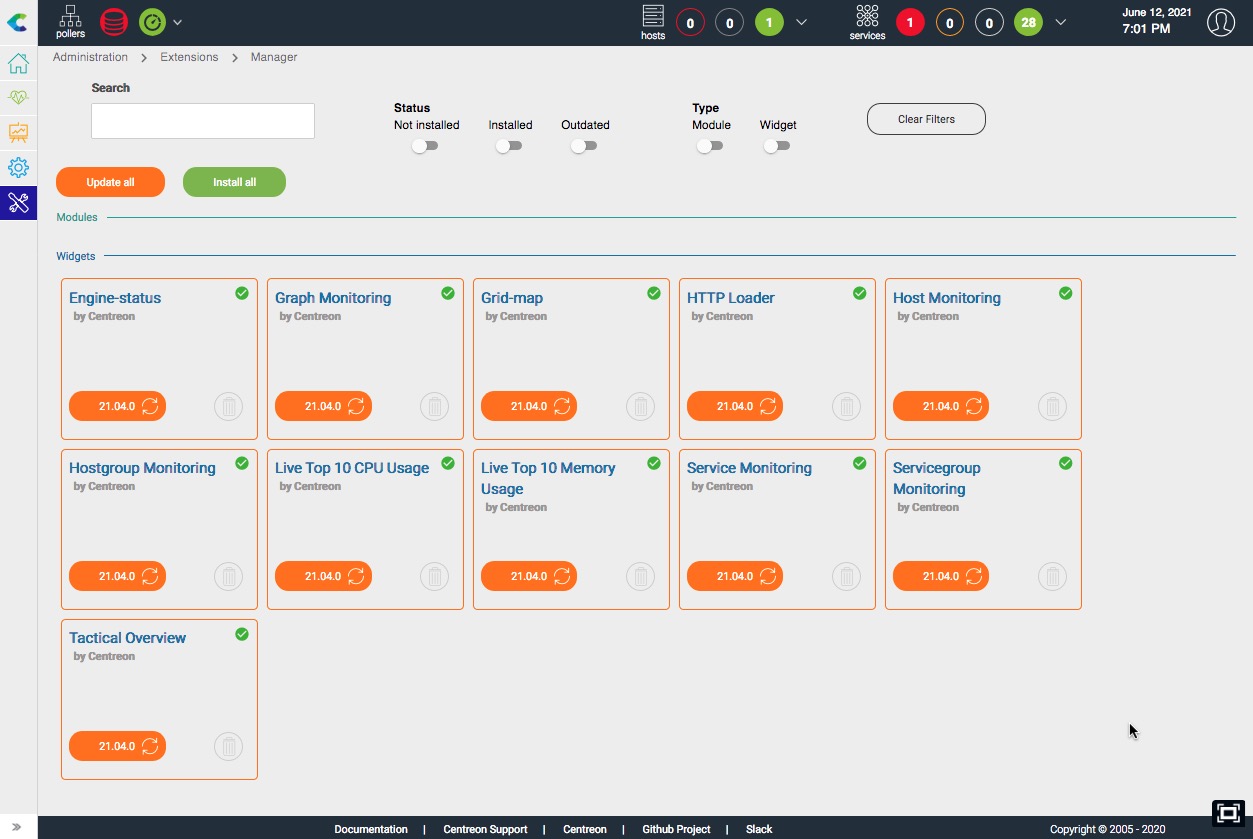
Les widgets sont installés prêt à être mis à jour
Cliquez sur Update all
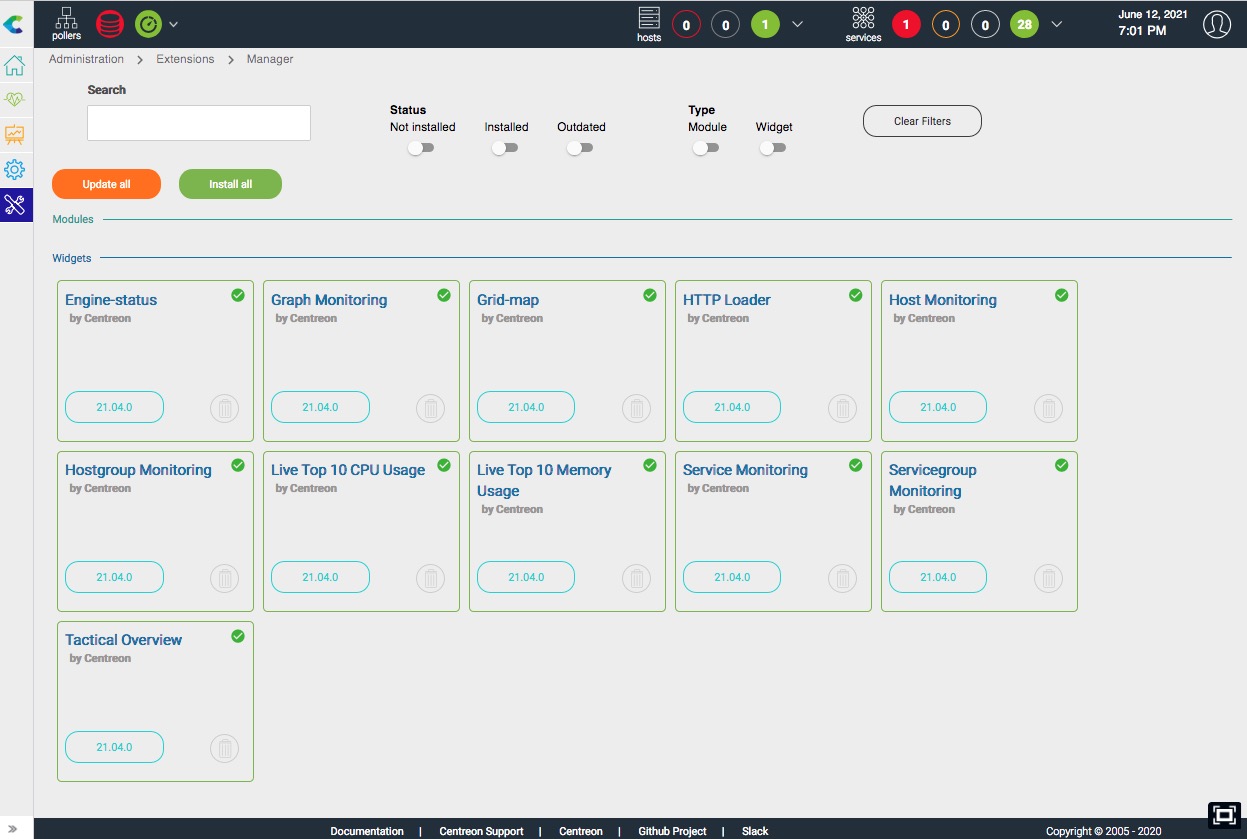
Les widgets sont à jour.
Les widgets sont à jour. Vérifiez le fonctionnement dans les vues personnalisées
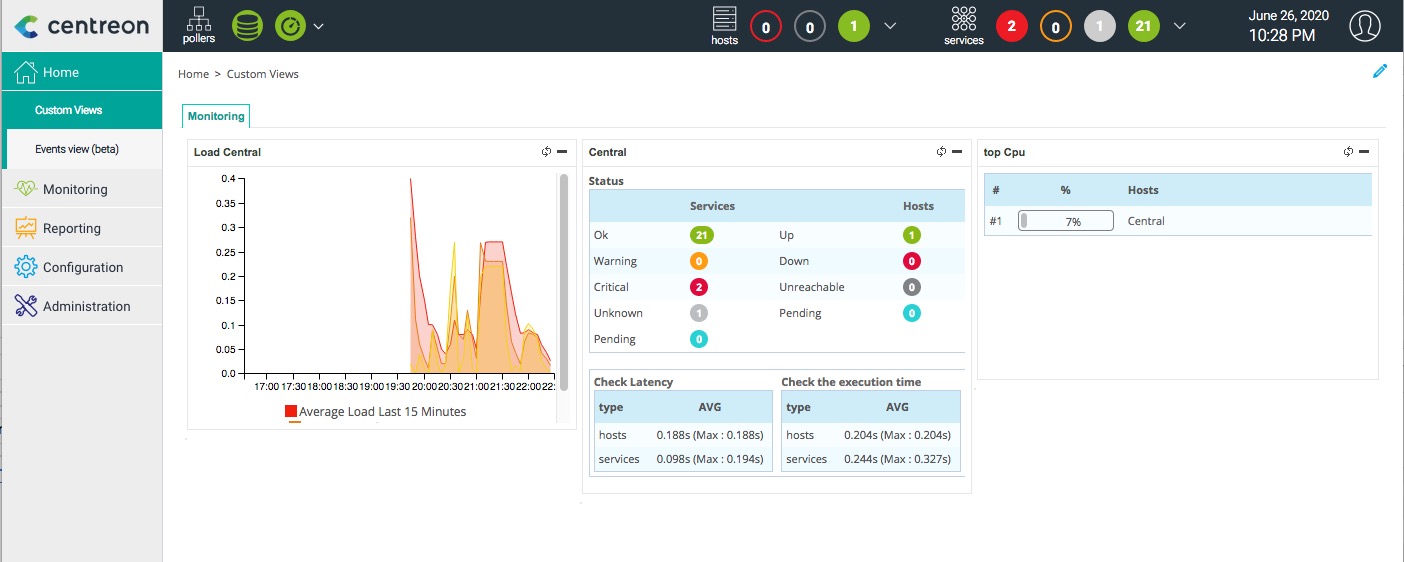
La mise à jour est terminée.
